Visual Studio Code terminal drop down list
Are you a fan of a dropdown list in VSC terminal so you can pick freely the installed terminals?
 |
| Fig 1 : The drop-down list you love 😘 |
 |
| Fig 2 : No drop-down list 😏 |
How to go back to the terminal dropdown list?
Open Visual Studio Code. Once Visual Studio Code is open, follow below steps:
- Click on File > Preferences > Settings (or keyboard shortcut Ctrl+,)
- In the "Search Settings" bar on top, write terminal>integrated>Tabs:
- Scroll up to the first result which says (Terminal › Integrated › Tabs: Enabled)
- Untick the square below
- And here you go. You will notice that terminal is back to dropdown menu.
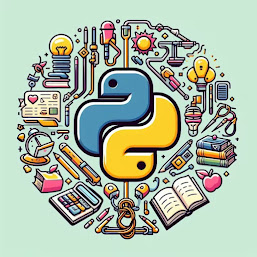
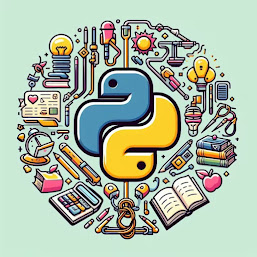
0 Comments
Your opinion matters, your voice makes us proud and happy. Your words are our motivation.