QAC - Private use (qac-Latn) US keyboard
 |
| qac-latn language |
Did you get this annoying language after some sort of update?
You tried everything but it doesn't show in the language settings, right?
It doesn't even show in US keyboard 🤔
And it's annoying when you change between languages
Here's how to get rid of it
1- Click on windows start menu and search for Windows Power Shell
2- Click on "Windows PowerShell ISE"
3- Write this code → Set-WinUserLanguageList en-US
4- Click Enter
5- You will get below message, click on Yes
6- Voilaaaaaaa .. Now the qac-latn language has gone from the language bar.
7- Go to language Preferences and add the second language beside en-US
If you liked the solution, share it. If you have other useful solutions, feel free to post them in the comments
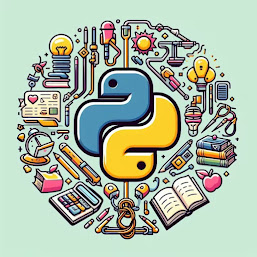
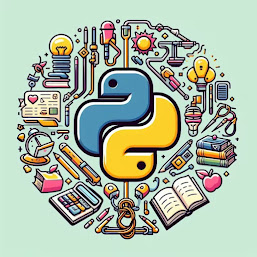


0 Comments
Your opinion matters, your voice makes us proud and happy. Your words are our motivation.