Easily Download YouTube Video
You do not need any third party application, no need to get a Chrome Extension, all you need is to follow below steps on whatever browser youlike (Chrome, FireFox, Safari, ...):
1- Open the YouTube video.
2- Click on the URL bar to edit the address.
3- In the URL address of the YouTube video, write ss before the word "YouTube" as shown below and click enter/or Search 🔍
 |
| Add "ss" in the title before "youtube" in the address bar |
4- You will be directed to Savefrom.net website.
 |
| savefrom.net |
5- Choose the Quality of the video you need to download.
 |
| Download video options |
Enjoy 😎.
Note:
If you love python, we have multiple ways/codes to do these steps in no time and even without opening any browser. All we have to have is the video url/link.
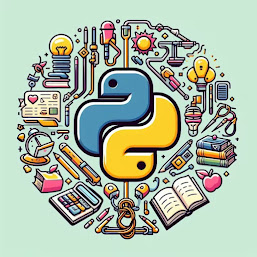
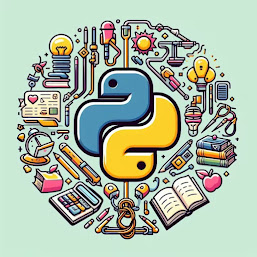

0 Comments
Your opinion matters, your voice makes us proud and happy. Your words are our motivation.