Power Mode
 |
| power mode |
What is Power Mode?
Power Mode is an awesome extension in Visual Studio Code (VSC) .
How to use Power Mode Extension?
- When you have Visual Studio Code Open, click on Extensions icon on the left (Ctrl+Shift+X).
- On top, in Search Extensions in Marketplace , write Power Mode
- Click on the extension with the icon shown in the tutorial below
- Click on install
- After the extension is installed, on the right under you will find a cog, click on it and then choose Extension Settings
- The first option "Powermode: Enabled will be unticked by default, choose it to activate the extension (tick the square)
- in Powermode: Presets, choose the preset you like
- The rest of the options are up to you to control how the preset will look like (timing, size, counter, etc.)
- Happy Coding
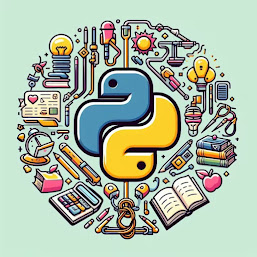
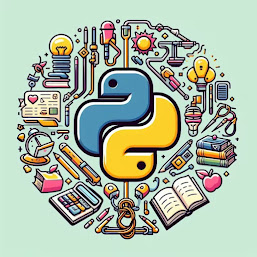
0 Comments
Your opinion matters, your voice makes us proud and happy. Your words are our motivation.