How to Save your Vocabulary on Google Translate
Vocabulary is like your coins when it comes to language learning. The more coins you have, the richer your language is. Almost all of us use Google translate when we deal with languages or language learning. But, is there a way to store the new words that we searched for on Google translate? Good new is, yes there is. Here's how:
Make sure to have a google account and sign in before opening Google TranslateChoose the language and the target language
 |
| Choose the language |
- Write the word on the left side for which you want to search for the meaning
- On the right side, you will have the translation based on the language you chose on step 2
- On the right side - beside the meaning - you will find a white star ✰, press on it (Star Translation)
- The star color will change to yellow ⭐. This means your word has been "Saved"
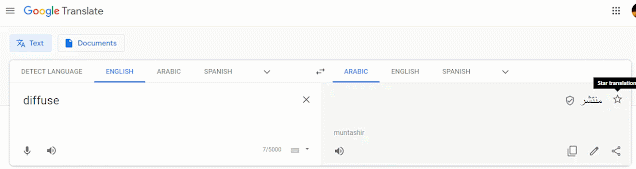 |
| Star Translation - Save the word) |
- Go down to the bottom of the page and you will find 3 options (History, Saved, Contribute)
- Click on " Saved"
- Then you will find a list of all the words you saved.
To remember the new learned vocabulary, you need to either review them, or use them regularly. Of course, it's better to do both to avoid the forgetting curve
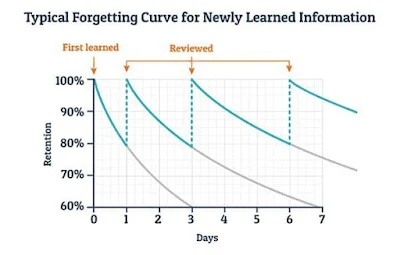 |
| Forgetting Curve |
Follow us for more to get notified for new posts. Feel free to comment on the topic that you want us to discuss.
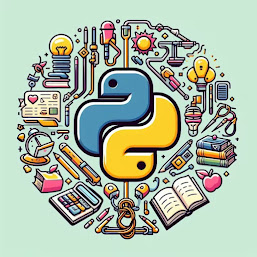
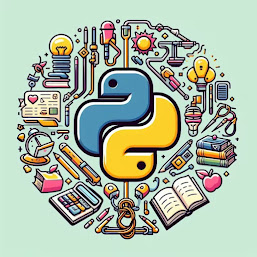

0 Comments
Your opinion matters, your voice makes us proud and happy. Your words are our motivation.